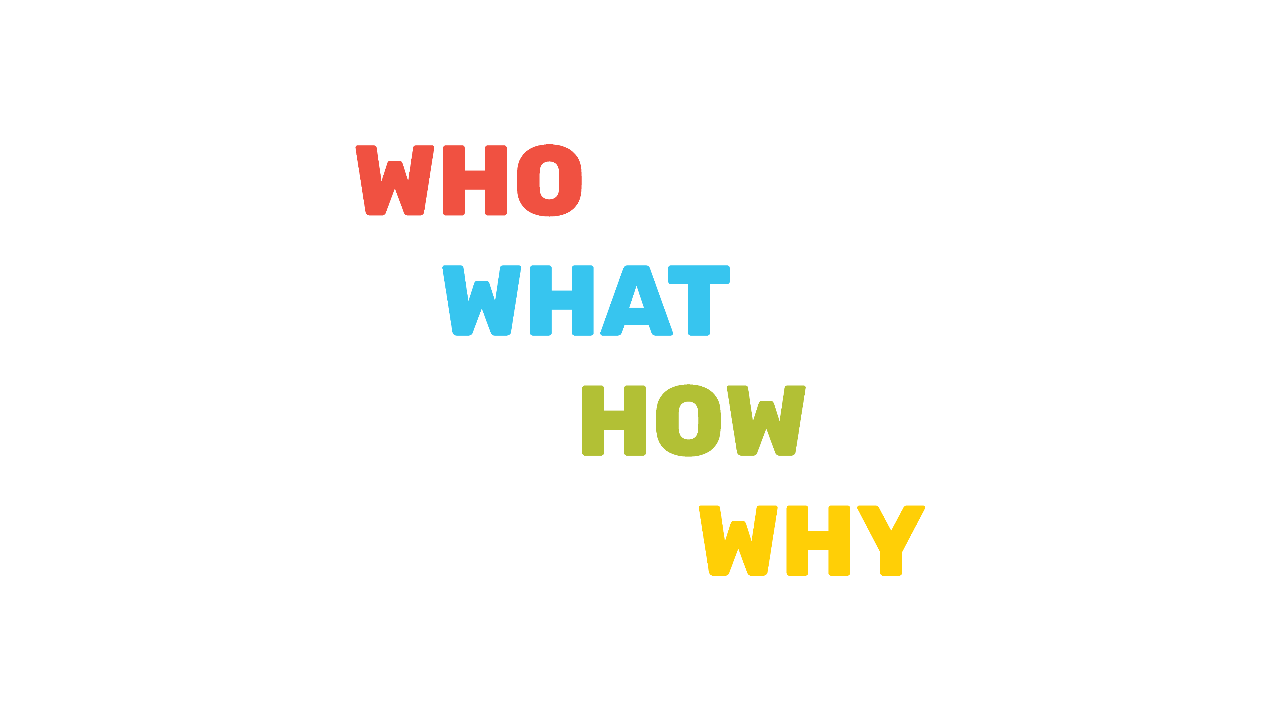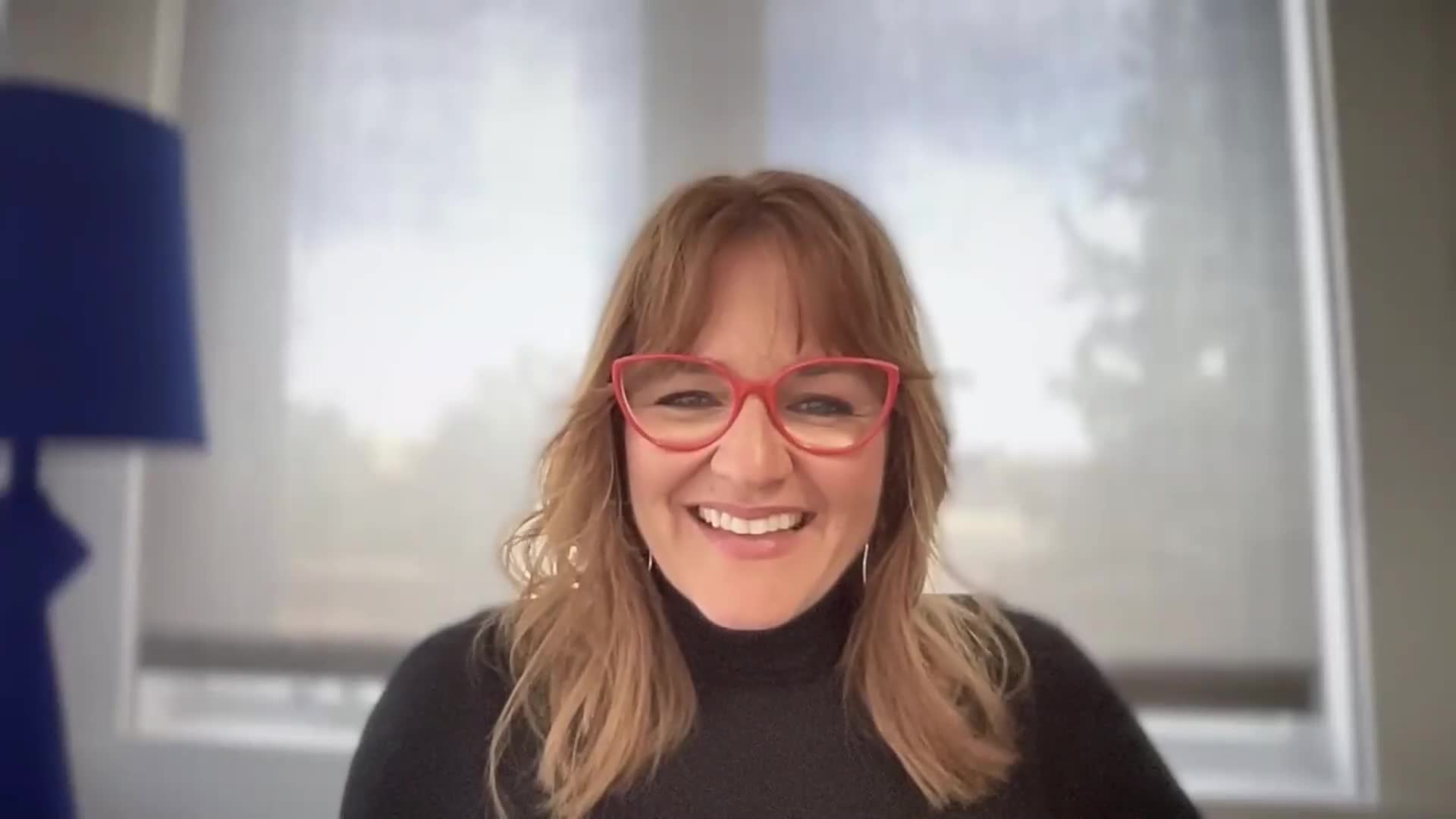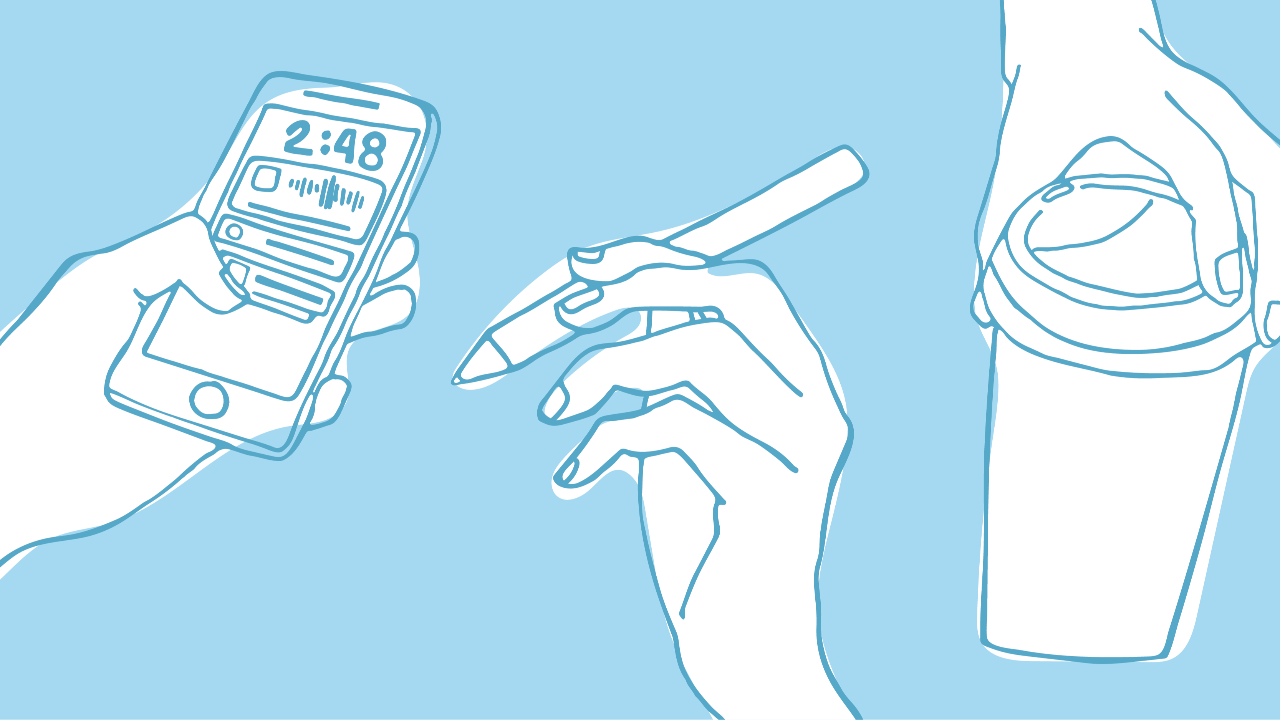
Managing Distractions
Oct 10, 2023No matter where or how you work, you have a near constant exposure to distractions. Notifications, social media, messy workspaces, even attempting to multitask can be a distraction. Let’s take a minute to find ways to shut down these distractions, improve your productivity, and better manage your time on the clock.
Multitasking is a major contributor to wasted time. You might think you’re a multitasking pro, but the truth is, multitasking is actually just task-switching. And every time we switch back and forth between our tasks, research has found that we lose 20% of our overall productivity for each task we’re working on. The most obvious way to remedy this issue is to focus completely on one task before moving on to the next. Another way is by “task-batching” or “chunking”. This is the act of batching similar tasks together and doing them all at once, rather than addressing them sporadically and getting caught in a task-switching pattern. It allows for greater focus and results in getting more done quickly with fewer mistakes.
If your thoughts wander to other things that need your attention try jotting down those thoughts and checking that list when you’re done with the task at hand. That way nothing gets forgotten and your productivity doesn’t dip. Try having a running list of work and non-work related topics to avoid getting on your phone during dedicated work hours.
Create a workspace that supports your ability to focus. A messy desk does not lend itself to a clear mind. Only the most necessary items should have a home on your desk. Everything else should have a place that is out of sight. Labeled drawers with dividers is an excellent way to keep your office supplies and personal belongings organized. Check your local office supply store or online, for easy organization solutions.
A clean digital workspace is just as important as a physical one. The most basic steps you can take to manage your digital distractions are to keep a clear desktop, have a straightforward filing system, close unused tabs and group related tabs in separate windows, and put your phone on do not disturb. If you have trouble staying focused try one of these methods for managing distractions:
- Windows 11 has a built-in focus timer within the clock function that turns off notifications on your computer and allows you to set tasks and goals.
- The app RescueTime lets you set a focus time during which it will block distracting websites. You can select the level of blocking strictness to be Normal, Intermediate, or Strict.
- The Pomodoro Technique is a time management strategy that works by setting a timer for a dedicated focus time of 25 minutes, taking a 5 minute break, and then repeating. After 4 cycles it is recommended that you take a longer break.
- Set “focus” or “away” time in Teams, Slack, etc. if you need to indicate to your team that you are in a pocket of focused time.
- Schedule focus time in Google and Outlook calendars and mark the time as “busy” so your teammates will know when you will be available next.